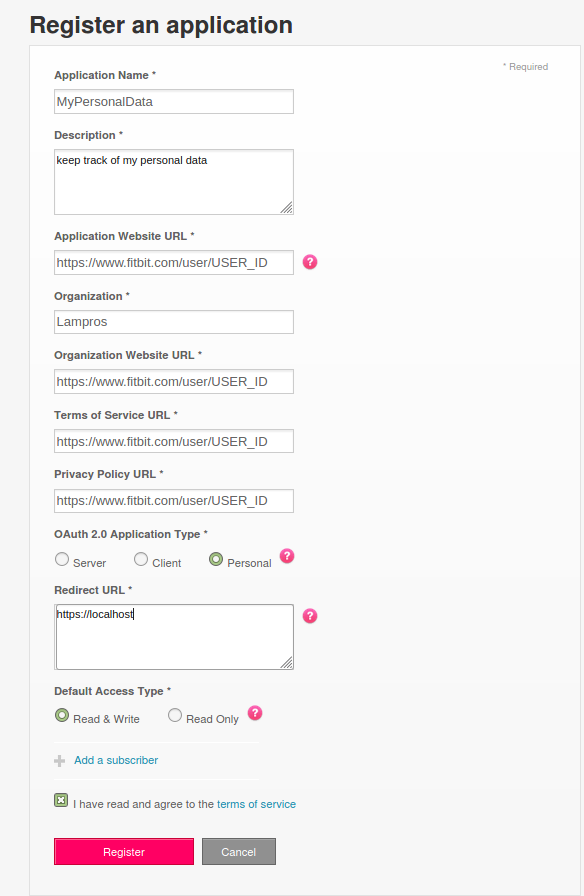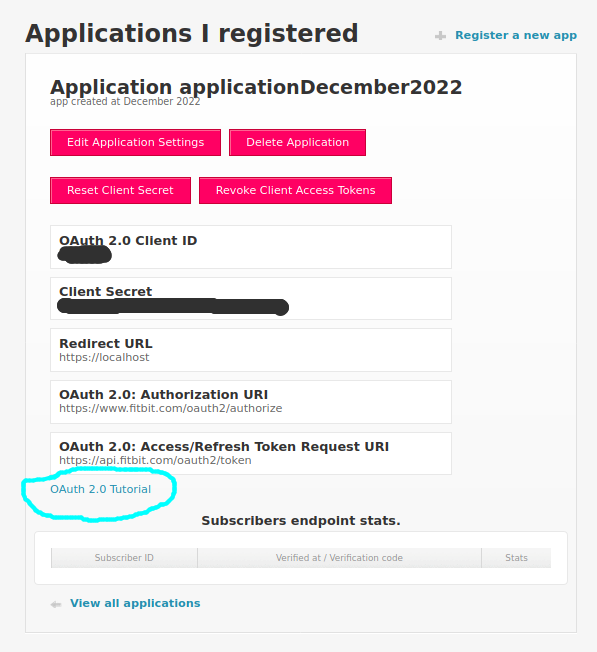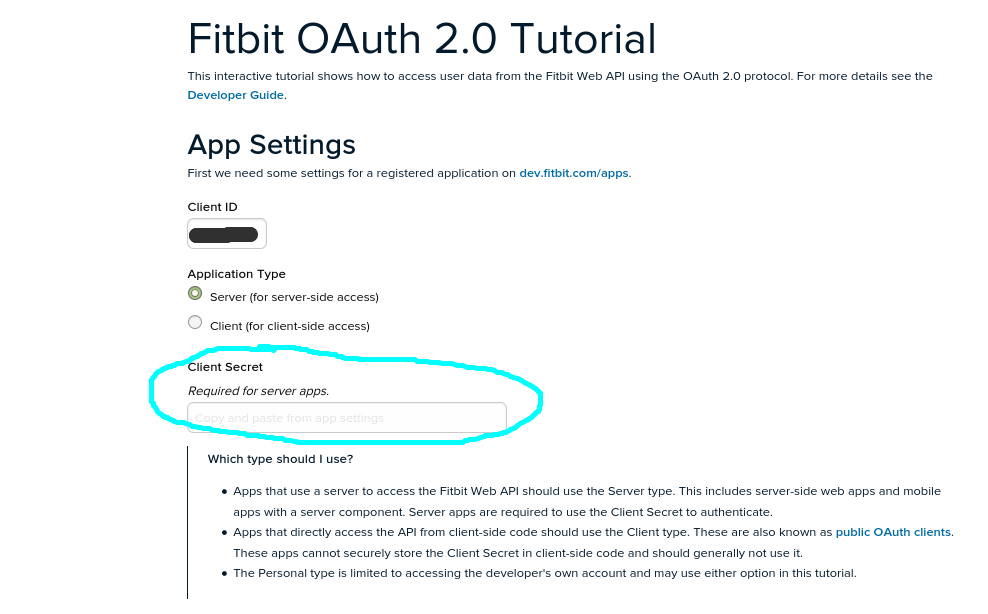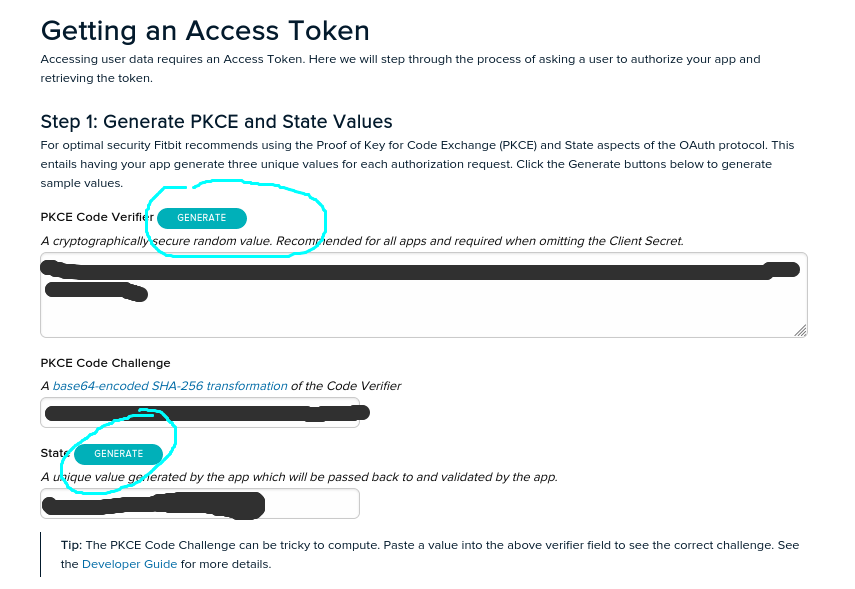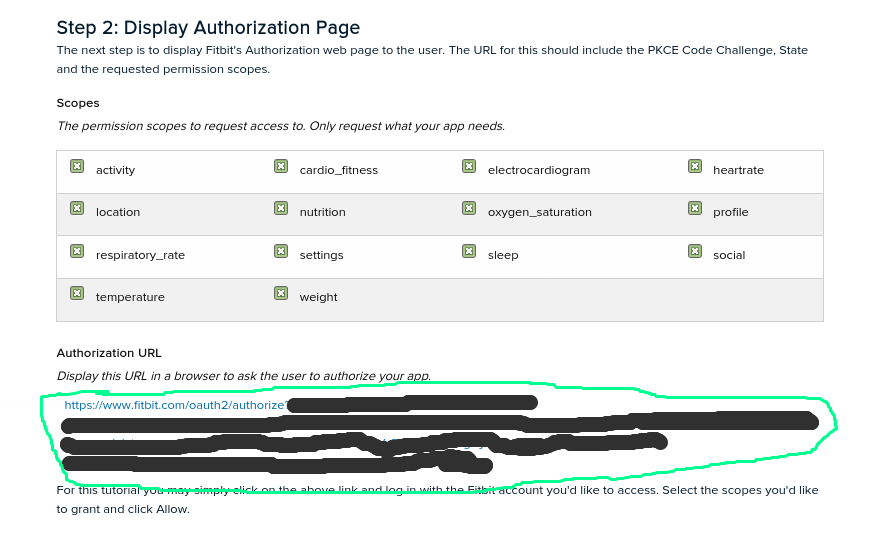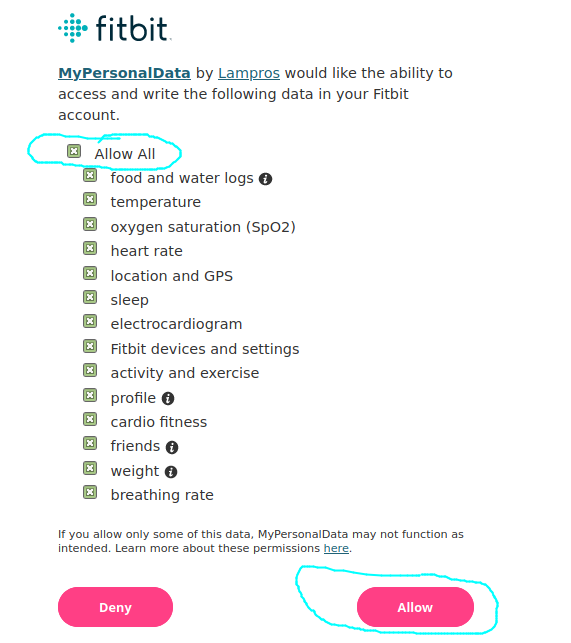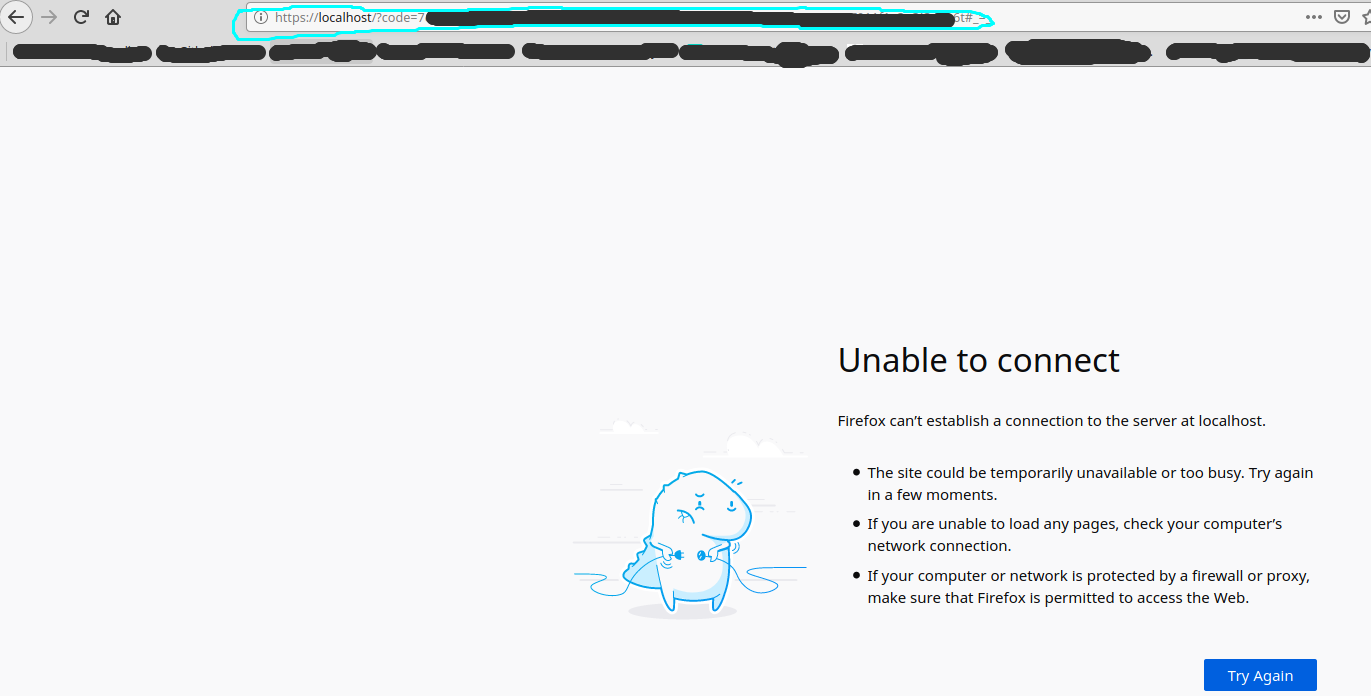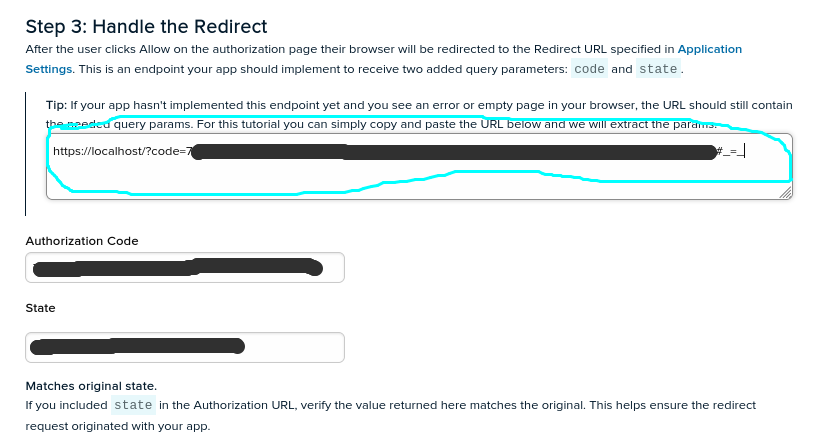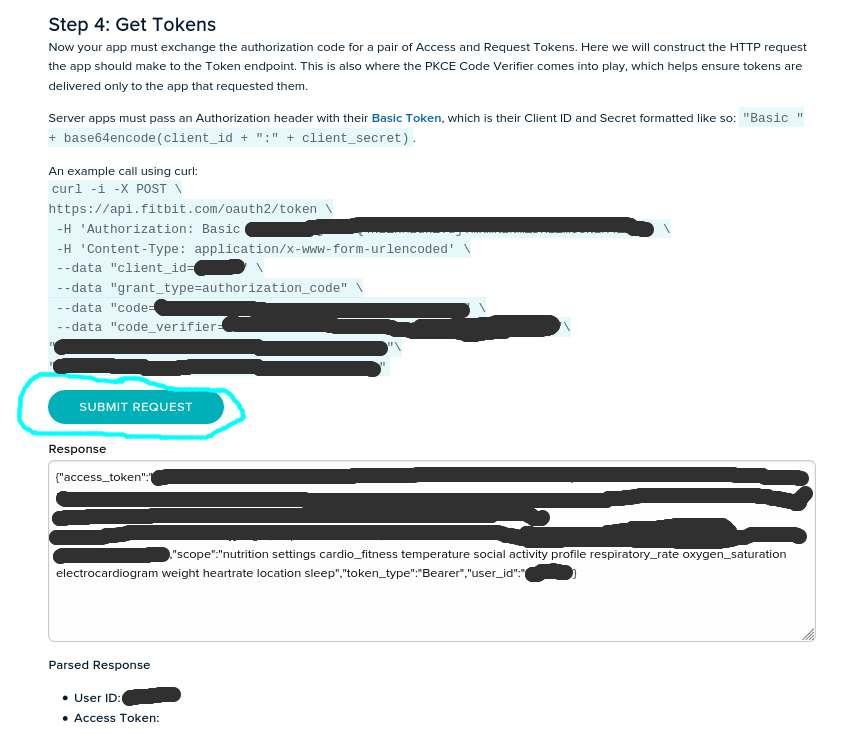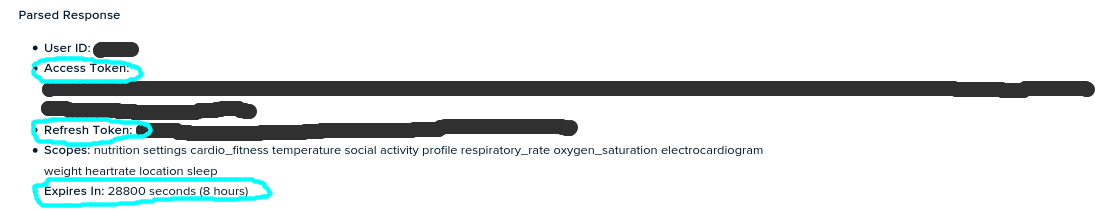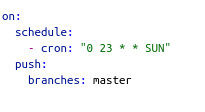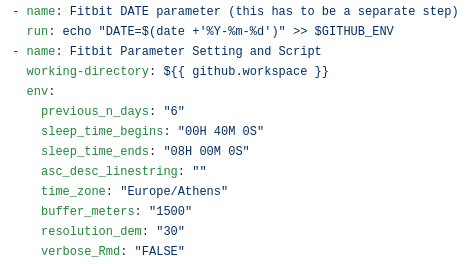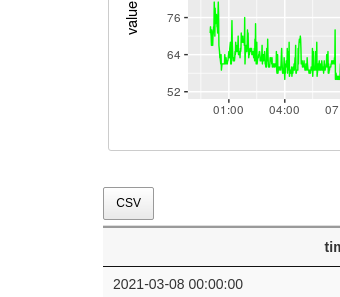fitbitViz
The fitbitViz R package allows the extraction of
data and the visualization of ‘ggplot2’, ‘Leaflet’ and
3-dimensionsal ‘Rayshader’ Maps using the Fitbit Web
API. If you own any of the Fitbit activity trackers
you can take advantage of this package. A detailed explanation of the
functionality can be found both in the Vignette and in the blog
post.
The 3-dimensional Rayshader Map requires the installation of the CopernicusDEM R
package which includes the 30- and 90-meter elevation
data.
Requirements:
To make use of this R package you have first to register an
Application in https://dev.fitbit.com/. By registering an application
you will receive the Fitbit token which besides your
existing user-id
is required so that you can take advantage of the
fitbitViz functions.
There are many resources on the web on how to setup a Fitbit
application. The Fitbit web API
documenation includes more details. The next images and comments
explain the whole process,
Go to https://dev.fitbit.com/ and click on Manage >
Register an App
Login with your Fitbit credentials and follow the
prompts. I used as URL in the Registration Page my Fitbit
user-id url,
https://www.fitbit.com/user/USER_ID. You
have to replace the USER_ID in the url with your
specific user-id. Then in the Redirect URL field
use https://localhost. Tick the remaining
options as in the next image, read and agree to the terms of
service and click Register to register the
application.
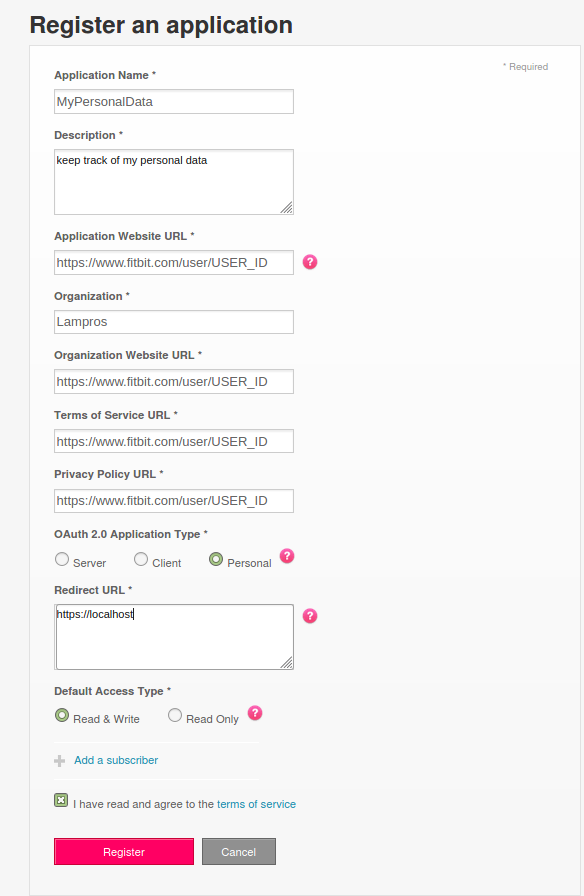
Once the app is created, click on the ‘OAuth 2.0 Tutorial’
weblink near the bottom of the screen:
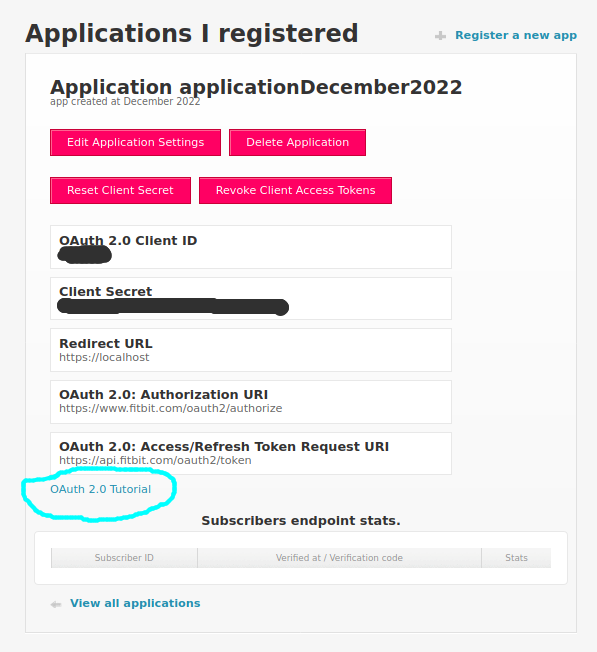
In the ‘Fitbit OAuth 2.0 Tutorial’ website the Client
ID already exists and we have to copy-paste the Client
Secret from the previous web page
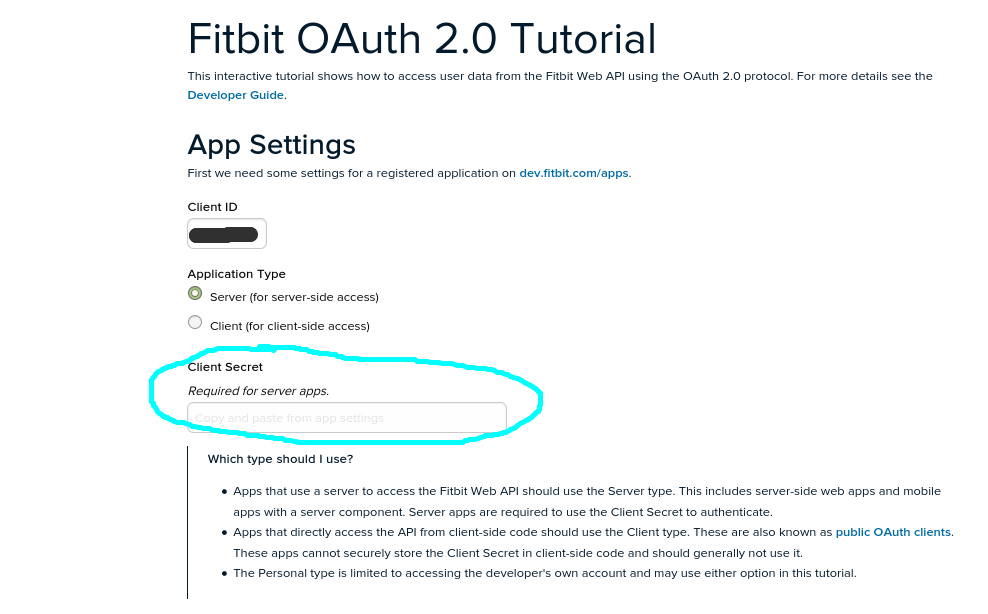
then we scroll down to the ‘Getting an Access Token’ section and
click to the two “Generate” buttons to generate the required codes,
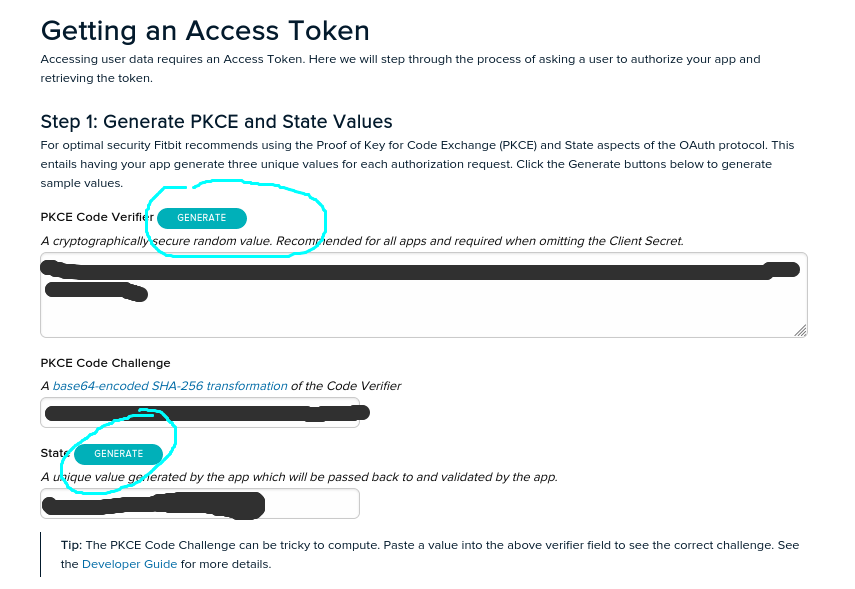
In the next section ‘Step 2: Display Authorization Page’ we click
to the already created URL which will open a new tab to our web
browser,
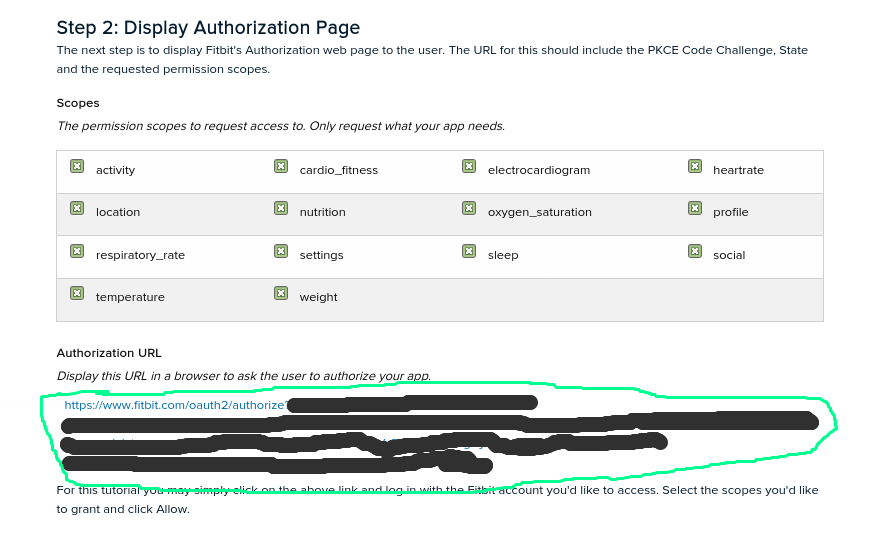
in this new web page tick the Allow All and
click the Allow button
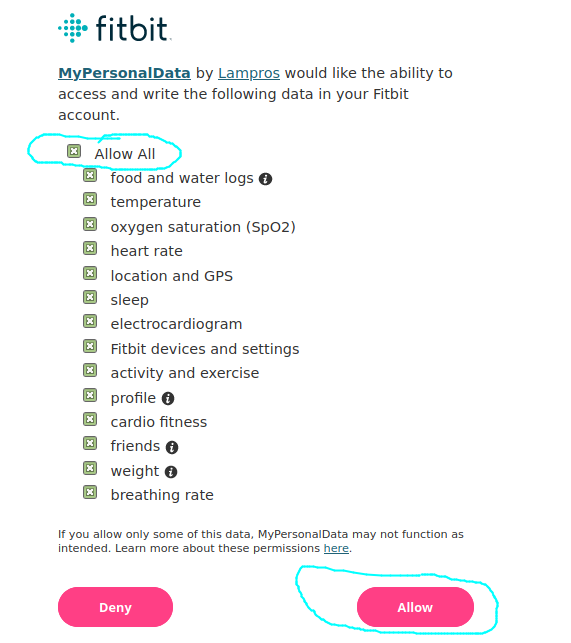
After clicking Allow, the browser tab redirects to the
callback URL. Although this might seem like an “Unable to connect” web
page the important thing here is to just copy the URL of the web page as
follows,
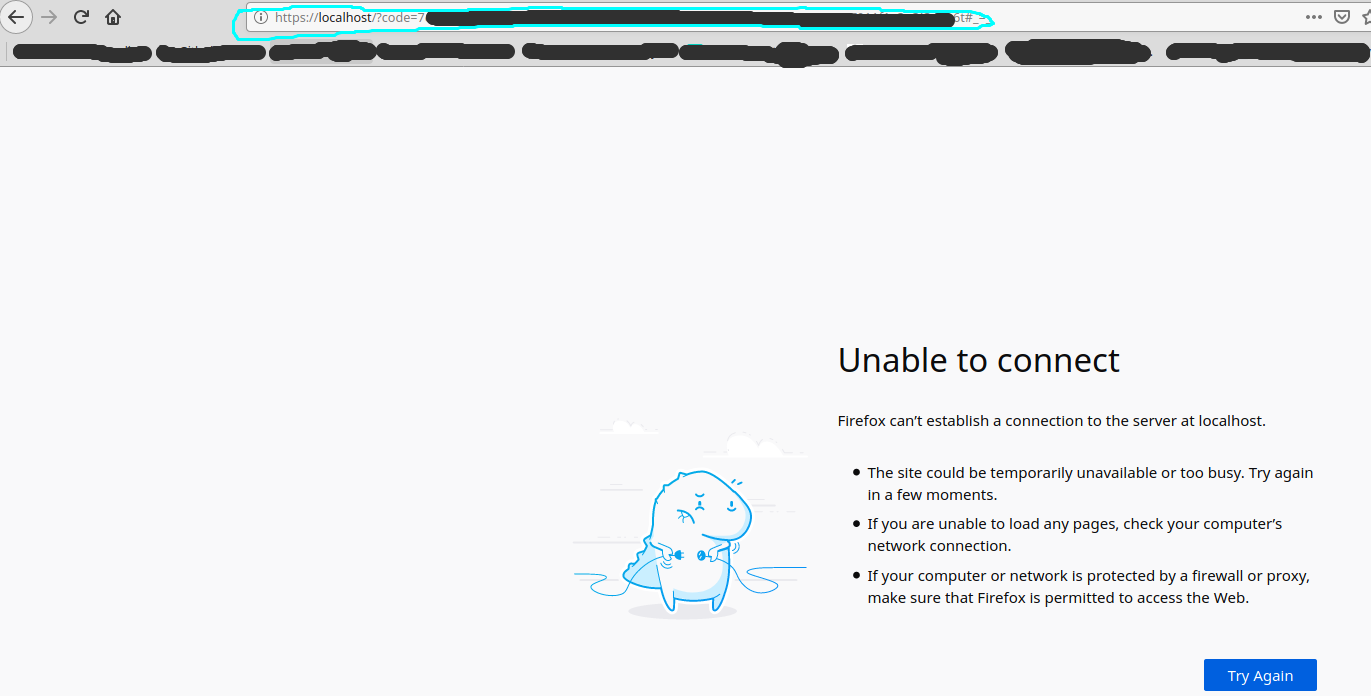
and paste it to the section “Step 3: Handle the Redirect” where
the “Authorization code” and “State” will be created,
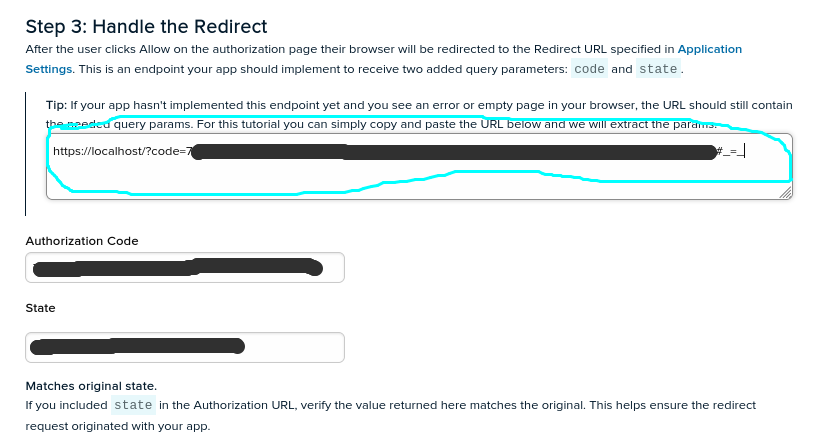
finally in section “Step 4: Get Tokens” we just click to the
SUBMIT REQUEST button to receive the token in the
Response field,
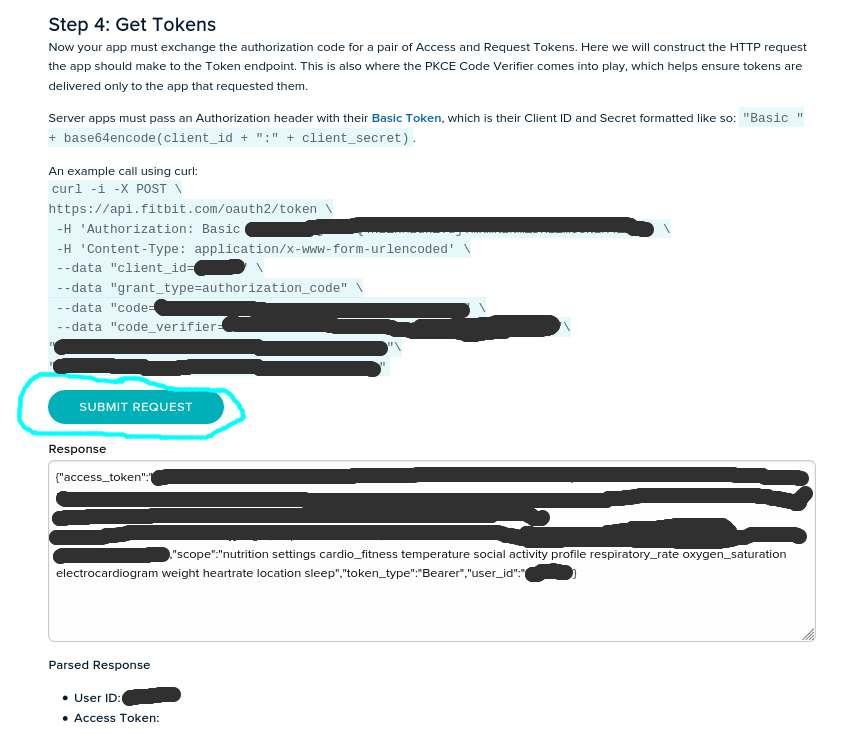
The parsed response looks as follows,
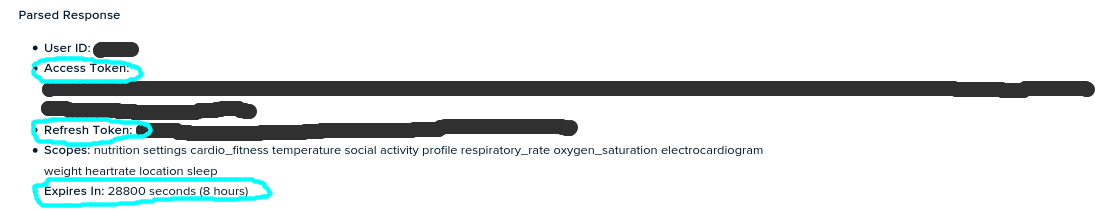
You now have your Access Token and can start using
the fitbitViz R package to access and visualize your
data. Keep in mind that the Access token is valid for 8
hours. Based on the documentation of the fitbit API
“After the Access Token expiration time has passed your requests
will receive a 401 HTTP error. When this happens, your app should use
the Refresh Token to get a new pair of tokens”.
To refresh the token the user of the fitbitViz R package can
use the refresh_token_app() function, which
requires the client id, client secret
and refresh token of your registered Fitbit
application, in the following way:
require(fitbitViz)
#..............................................
# Refresh token once it expires (after 8 hours)
#..............................................
client_id = 'xxxxxx'
client_secret = 'xxxxxxxxxxxxxxxxxx'
refresh_token = 'xxxxxxxxxxxxxxxxxxxxxxxx'
# refresh the token
new_token = refresh_token_app(client_id = client_id,
client_secret = client_secret,
refresh_token = refresh_token)
# a named list that includes the new 'access_token' and 'refresh_token'
str(new_token)
Keep
track of your activities using ‘fitbitViz’, ‘Blogdown’ and ‘Github
Actions’
UPDATE 26-12-2022: The registration of an
Application of the fitbit web API has changed and it seems that
users have to refresh the token every 8 hours. The
following instructions were meant to be used with a registered
application that wouldn’t require to refresh the token after 1
year.
The functions of the fitbitViz R package can be used
in an automatic way so that the user can keep track of the
Visualizations and data over time.
From the first moment I’ve started implementing the
fitbitViz R package this is what I actually had in my
mind. You can have a look to my Fitbit
Visualizations website. The following steps explain in detail how
this can be achieved:
- Fork the fitbitVizBlog
repository ( !!! Not this repository but the one that includes
the blog posts !!! )
- Create the following secrets required for the .github/workflows/gh_fitbit_blog.yaml
file by navigating to Settings >>
secrets (be aware that the
AWS_ACCESS_KEY_ID and
AWS_SECRET_ACCESS_KEY are optional and required only if
you want to receive the 3-dimensional Rayshader
Visualization)
- USER_ID: click on ‘New repository secret’ and use
USER_ID as Name and your Fitbit user-id
as Value
- FITBIT_TOKEN: click on ‘New repository secret’ and
use FITBIT_TOKEN as Name and the
token you received from your previously registered
Fitbit application as Value
- GH_PAT: First create a Personal Access Token by
giving as Note a name and then ticking in
Select scopes the workflow (Update
GitHub Action workflows) scope and lastly click on Generate
Token. Then click on ‘New repository secret’ and use
GH_PAT as Name and the copied
Generated Token as Value
- EMAIL: click on ‘New repository secret’ and use
EMAIL as Name and the
e-mail you use on Github as Value
- AWS_ACCESS_KEY_ID: click on ‘New repository secret’
and use AWS_ACCESS_KEY_ID as Name and
insert your aws access key id in the
Value field ( the aws credentials are required for the
Copernicus Elevation Data, this guide
explains how to receive the aws credentials )
- AWS_SECRET_ACCESS_KEY: click on ‘New repository
secret’ and use AWS_SECRET_ACCESS_KEY as
Name and insert your aws secret access
key in the Value field
What it remains is to modify the .github/workflows/gh_fitbit_blog.yaml
file to adjust the
- current cron-job settings which runs every Sunday
at 23:00 pm
- current fitbitViz parameters
Regarding the fitbitViz parameters (.github/workflows/gh_fitbit_blog.yaml
file) at it’s current state the application takes:
- DATE: this parameter corresponds to the current
Date ( the Date that the Cron-Job runs ). You can set
this parameter also to a character string such as
DATE=“2021-05-16”; if you want to use as the end Date
this specific date. Be Aware this parameter is defined
in a separate github action step.
- previous_n_days: this parameter specifies the
number of days before the current DATE for which the
Fitbit data will be downloaded (I’ve set it to 6 to
visualize and access data of the last week)
- sleep_time_begins: this is your scheduled sleep
time in form of a lubridate::hms(“00H 40M 0S”) object
(adjust the input depending on your sleep time)
- sleep_time_ends: this is your scheduled wake up
time in form of a lubridate::hms(“08H 00M 0S”) object
(adjust the input depending on your wake up time)
- asc_desc_linestring: this parameter is related to
the GPS data of the 3-dimensional map especially if you
keep track of your outdoor activities. There are 3
options but before making use of the 2nd. option make
sure that there is an ascending and descending route, otherwise
it will give an error:
- by specifying asc_desc_linestring=““; a single
LINESTRING will be created based on the GPS data using a single
color
- by specifying asc_desc_linestring=“TRUE”; the
LINESTRING of the GPS data will be split into 2 parts using the highest
elevation location as a split point (blue color for the
ascending part and red color for the descending
part)
- by specifying asc_desc_linestring=“17H 5M 0S”; the
GPS data will be split into 2 parts using this input time as split point
(adjust the time based on your data)
- time_zone: your current time zone as specified in
lubridate::ymd_hms(tz = ..) function (it defaults to my
current time zone which is Europe/Athens)
- buffer_meters: this parameter extends the
3-dimensional map by N-meters (the current default
value is 1500 meters)
- resolution_dem: this parameter takes either
30 or 90 and corresponds to the
resolution of the Copernicus elevation data (the current default value
is 30 meters)
- verbose_Rmd: this last parameter is just for
debugging in case you want to enable verbosity in the output
.Rmd file (it defaults to “FALSE” and it takes also
“TRUE” as input)
The order to modify, debug or include new code
/ functions to the files of this Github Repository is the
following:
- first modify the gh_fitbit_blog.yaml file
- then modify the R code of the
R_templates/data_template.R file
- and finally modify the Rmd code of the
R_templates/functions_template.Rmd file
One important thing to keep in mind is that besides
the Visualizations the user has access also to the pre-processed Fitbit
data by clicking to a CSV button as shown in the next
image,
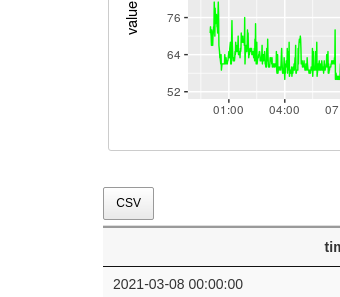
Docker Image:
Docker images of the fitbitViz package are
available to download from my dockerhub
account. The images come with Rstudio and the
R-development version (latest) installed. The whole process was
tested on Ubuntu 18.04. To pull &
run the image do the following,
docker pull mlampros/fitbitviz:rstudiodev
docker run -d --name rstudio_dev -e USER=rstudio -e PASSWORD=give_here_your_password --rm -p 8787:8787 mlampros/fitbitviz:rstudiodev
The user can also bind a home directory / folder to
the image to use its files by specifying the -v
command,
docker run -d --name rstudio_dev -e USER=rstudio -e PASSWORD=give_here_your_password --rm -p 8787:8787 -v /home/YOUR_DIR:/home/rstudio/YOUR_DIR mlampros/fitbitviz:rstudiodev
In the latter case you might have first give permission privileges
for write access to YOUR_DIR directory (not
necessarily) using,
chmod -R 777 /home/YOUR_DIR
The USER defaults to rstudio but you have
to give your PASSWORD of preference (see www.rocker-project.org for more
information).
Open your web-browser and depending where the docker image was
build / run give,
1st. Option on your personal computer,
2nd. Option on a cloud instance,
to access the Rstudio console in order to give your username and
password.
Package Installation &
Citation:
To install the package from CRAN use,
install.packages("fitbitViz")
and to download the latest version of the package from Github,
remotes::install_github('mlampros/fitbitViz')
If you use the fitbitViz R package in your paper or
research please cite
https://CRAN.R-project.org/package=fitbitViz:
@Manual{,
title = {{fitbitViz}: Fitbit Visualizations},
author = {Lampros Mouselimis},
year = {2022},
note = {R package version 1.0.7},
url = {https://CRAN.R-project.org/package=fitbitViz},
}